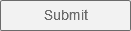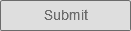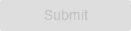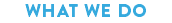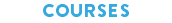Your journey to business excellence begins with a click.
Talk to our consultants to find out more.






If you are new to Microsoft Excel, new to this version of Microsoft Excel or have not used it in a while and would like to fill gaps in your knowledge or just “work smarter”, this course is an ideal starting point.
At the end of this course you will have a good understanding of the basic functionality of Microsoft Excel and be able to create formatted spreadsheets with calculations and formulas.
This course is for you if you would like to take your knowledge of Microsoft Excel to the next level, have attended our “Brush up your Excel Skills” course or would like to “work smarter”.
At the end of this course you will be able to highlight changing data using pre-set conditions and extract and manipulate data with formula and Pivot Tables.
This one day course is suitable for those with a good working knowledge of Excel, or who have completed our Intermediate course and would like a greater understanding of Excel’s formulas and functions and advanced features.
At the end of this course you will have a better understanding of some of the more advanced Excel functions, use the “What If Analysis” tools to forecast, be able to manipulate data using Pivot Tables and record Macros to eliminate repetitive actions.
This specialist hands on course is for you if you would like to analyse, extract and manage data lists. If you are unfamiliar or new to formulas or calculations then attending our “Introduction to Formulas and Functions” session would be recommended before attending this course.
This course will give you the power and confidence to create functions to extract and manipulate data. You will have time to explore the more sophisticated formulas and functions within Microsoft Excel to return and analyse data.
This course is suitable for anyone who wants to present data to others in a visual way. Some knowledge of Microsoft Excel and functions would be required to gain the most from this course.
At the end of the course you will be familiar with how Microsoft Excel can be used to build a dashboard and will have completed a dashboard. You will understand how to prepare your data for your dashboard used functions to extract suitable data.
This in depth, hands on course is for you if would like to learn how to fully utilise Pivot Tables and Pivot Charts. This course presumes no prior knowledge of Pivot Tables but would also be useful for you if you are familiar with Pivot Tables but not utilising them fully and would like to go beyond the basics.
Become the go to Pivot Table and Pivot Chart expert, at the end of this course you will be fully conversant in the use of Pivot Tables and Pivot Charts, you will be able to construct complex summaries and navigate the complexity of Pivot Tables taking advantage of their power. You will be able to format Pivot Tables to make them more readable, add filters and add calculation fields which are unique to the Pivot Table and use the GETPIVOTDATA function to extract data from the Pivot Table.
This one day course is ideal for you if you need to manipulate and analyse large amounts of data. You will need to have a good understanding of Excel and how functions are created.
At the end of this course you will be able to manipulate large volumes of data imported from different data sources using PowerPivot. You will understand the importance of the Data Model, how the Data Model is used and create DAX functions to analysis data.
This course will teach you the fundamentals of Microsoft Word and is suitable for you if you are new to Microsoft Word, new to this version or have not used it in a while, or if you have no formal training and would like “start from the beginning”.
At the end of this course you will have a good understanding of the basic functionality of Microsoft Word, create and edit simple documents; format documents; add tables and lists; add design elements and layout options; and proof documents.
This course is for you if you are able to create and modify standard documents in Microsoft Word, but would like to expand your current knowledge creating or modifying more complex documents using Microsoft Word’s inbuilt tools.
At the end of this course you will have a good understanding of how to create and manipulate tables and newspaper columns, insert and manipulate graphics and be able to utilize Word’s inbuilt features to ensure consistency in text and layout, by using Styles and Templates.
This specialist course is ideal for you if would like to create professional documents quickly, simply and effectively without the use of a Desktop Publisher.
At the end of this course you will know how to manipulate pictures, create professional diagrams and graphs and control how text flows around objects. You will be able to add custom watermarks, cover pages and colour themes. There will also be time on this course to work on your own documents.
If you are new to PowerPoint and would like to prepare or deliver presentation, or if you have had no formal PowerPoint training and would like to fill the gaps starting at the beginning this course is the one for you.
At the end of this course you will be able to create a presentation from start to finish, recognise the different slide layouts, add bullets, graphics, tables and Smart Art and prepare notes and hand-outs for your audience.
Is Outlook taking over your life? Do you spend all day answering emails?
This course will help you make use of Outlook’s inbuilt tools to help organise your time. You will learn some keyboard shortcuts, use flags and categories to manage email priorities, create search folders for repeat searches and set up and manage rules to automate and file replies and emails.
This hands-on one day course is ideal for you if you are new to Microsoft Project and would like to become familiar with the basic concepts of Microsoft Project or if you are already using Microsoft Project and are self- taught or would like to “fill the gaps”.
At the end of this course you will be familiar with Microsoft’s Project environment and terminology and be able to create a project plan to accurately predict, plan and manage the timescales.
This hands-on course is suitable for you if you are familiar with Microsoft Project and would like to explore the more advanced features of Microsoft Project, including working with sub projects.
Upon completion of the course you will be able to use multiple calendars, manage project costs, customise how your project looks and reports, manage shared resources and reuse the project plan for future use.